- Splunk Answers
- :
- Using Splunk
- :
- Splunk Search
- :
- how to replace using SED command ?
- Subscribe to RSS Feed
- Mark Topic as New
- Mark Topic as Read
- Float this Topic for Current User
- Bookmark Topic
- Subscribe to Topic
- Mute Topic
- Printer Friendly Page
- Mark as New
- Bookmark Message
- Subscribe to Message
- Mute Message
- Subscribe to RSS Feed
- Permalink
- Report Inappropriate Content
Hi Splunker,
I would like to know and learn how to replace ^ns4: with <
Please find below dummy data.
^ns4:ChannelName>PublicSales
^ns4:Result>SUCCESS^/ns4:Result>
Probably here HTML tags are not visible therefore not able to provide you the exact information.
Thanks in advance
- Mark as New
- Bookmark Message
- Subscribe to Message
- Mute Message
- Subscribe to RSS Feed
- Permalink
- Report Inappropriate Content
Hi,
the syntax for this is:
| rex mode=sed field=<fieldname> "s/<whatyouwannachange>/<whatitshouldbeafterwards>/g"
Your solution:
| rex mode=sed field=_raw "s/\^ns4\:/\</g"
- Mark as New
- Bookmark Message
- Subscribe to Message
- Mute Message
- Subscribe to RSS Feed
- Permalink
- Report Inappropriate Content
you can display html codes by clicking the 101010 button and entering your text there
- Mark as New
- Bookmark Message
- Subscribe to Message
- Mute Message
- Subscribe to RSS Feed
- Permalink
- Report Inappropriate Content
Hi,
its a button that opens up a form. This will allow you to fill in code without having trouble when it comes to formatting issues or html tags.
Take a look at this picture, this should look familliar.
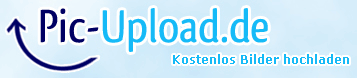
- Mark as New
- Bookmark Message
- Subscribe to Message
- Mute Message
- Subscribe to RSS Feed
- Permalink
- Report Inappropriate Content
Thanks a ton
Got it ,it was a bit lazy stuff by me 🙂
- Mark as New
- Bookmark Message
- Subscribe to Message
- Mute Message
- Subscribe to RSS Feed
- Permalink
- Report Inappropriate Content
Hi Pyro_wood,
What is 101010.
I am not able to understand.
Thanks in advance
- Mark as New
- Bookmark Message
- Subscribe to Message
- Mute Message
- Subscribe to RSS Feed
- Permalink
- Report Inappropriate Content
Hi,
the syntax for this is:
| rex mode=sed field=<fieldname> "s/<whatyouwannachange>/<whatitshouldbeafterwards>/g"
Your solution:
| rex mode=sed field=_raw "s/\^ns4\:/\</g"
- Mark as New
- Bookmark Message
- Subscribe to Message
- Mute Message
- Subscribe to RSS Feed
- Permalink
- Report Inappropriate Content
you can substitute the _raw field with whatever field you use
- Mark as New
- Bookmark Message
- Subscribe to Message
- Mute Message
- Subscribe to RSS Feed
- Permalink
- Report Inappropriate Content
Thanks a lot
