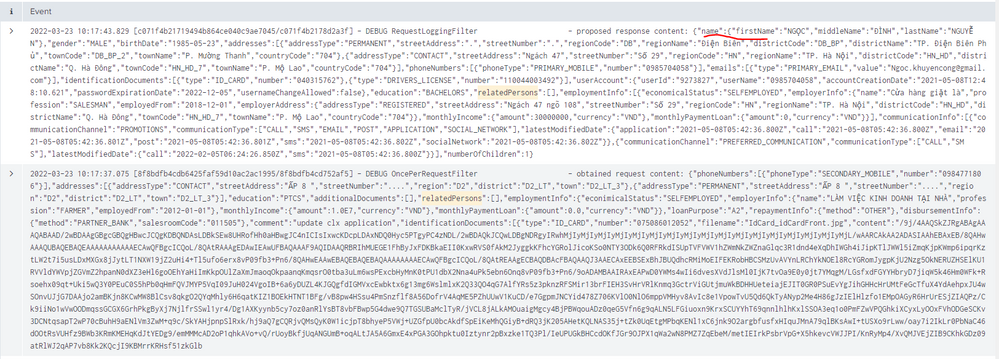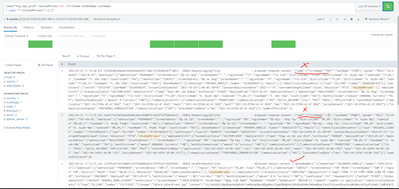- Splunk Answers
- :
- Using Splunk
- :
- Splunk Search
- :
- How can I filter results for type 2 only?
- Subscribe to RSS Feed
- Mark Topic as New
- Mark Topic as Read
- Float this Topic for Current User
- Bookmark Topic
- Subscribe to Topic
- Mute Topic
- Printer Friendly Page
- Mark as New
- Bookmark Message
- Subscribe to Message
- Mute Message
- Subscribe to RSS Feed
- Permalink
- Report Inappropriate Content
Dear Professional,
I have a Search string like below
index="hcg_oapi_prod" relatedPersons
| regex "\"relatedPersons\":\[\]"
And this is the result
The result have to type:
Type 1: Results has value {"name":{"firstName":"xxx","middleName":"xxx","lastName":"xxx"}
Type 2: Results dose not have value {"name":{"firstName":"xxx","middleName":"xxx","lastName":"xxx"}
How can I filter results for type 2 only? (dose not have value {"name":{"firstName":"xxx","middleName":"xxx","lastName":"xxx"})
Thank you.
- Mark as New
- Bookmark Message
- Subscribe to Message
- Mute Message
- Subscribe to RSS Feed
- Permalink
- Report Inappropriate Content
As I said, it's using AND for those the words, so neither of those two records have 'middleName', so it is not ignored. If you want to use OR, then add OR between each of the words
- Mark as New
- Bookmark Message
- Subscribe to Message
- Mute Message
- Subscribe to RSS Feed
- Permalink
- Report Inappropriate Content
Note that NOT searches are not the most efficient, but you could do
index="hcg_oapi_prod" relatedPersons NOT (firstName middleName lastName)
| regex "\"relatedPersons\":\[\]"That is doing AND between the 3 words and then NOT those, so all have to be present for those events to be ignored.
- Mark as New
- Bookmark Message
- Subscribe to Message
- Mute Message
- Subscribe to RSS Feed
- Permalink
- Report Inappropriate Content
- Mark as New
- Bookmark Message
- Subscribe to Message
- Mute Message
- Subscribe to RSS Feed
- Permalink
- Report Inappropriate Content
As I said, it's using AND for those the words, so neither of those two records have 'middleName', so it is not ignored. If you want to use OR, then add OR between each of the words