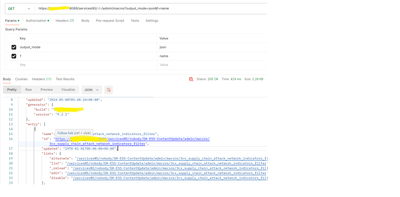- Splunk Answers
- :
- Splunk Platform Products
- :
- Splunk Enterprise
- :
- Re: Splunk Rest API Response filtering
- Subscribe to RSS Feed
- Mark Topic as New
- Mark Topic as Read
- Float this Topic for Current User
- Bookmark Topic
- Subscribe to Topic
- Mute Topic
- Printer Friendly Page
- Mark as New
- Bookmark Message
- Subscribe to Message
- Mute Message
- Subscribe to RSS Feed
- Permalink
- Report Inappropriate Content
Splunk Rest API Response filtering
Hello ,
Using the below query i am able to get title and Definition of macros .
|rest /servicesNS/-/-/admin/macros
|table title,definitionCan this same be achievable using https://*****:8089/servicesNS/-/-/admin/macros?output_mode=json
postman call , that i will get only title and definition in response of an api call .
i tried using filter f, search as per the documentation but its not giving required response
Thanks In advance
- Mark as New
- Bookmark Message
- Subscribe to Message
- Mute Message
- Subscribe to RSS Feed
- Permalink
- Report Inappropriate Content
I dont know about the exact postman config for filtering, but via CLI you can test the below first and assuming you can use a Linux syste. .
For the API call its seems to be called name and not title as I have noticed, this is difference between | rest and calling the API. (dont know why this is...)
Further more If you install the jq command it’s a json processer command, it will help with the two fields you want, if not remove from my command below.
You will need a token created in Splunk.
See my example below
curl -k -H "Authorization: Bearer <YOUR TOKEN>" https://*****:8089/servicesNS/-/-/admin/macros --get -d output_mode=json | jq '.entry[] | {name: .name, definition: .content.definition}'
This should give you the results for the name of the macro and its defintion, optionally output to a json file
- Mark as New
- Bookmark Message
- Subscribe to Message
- Mute Message
- Subscribe to RSS Feed
- Permalink
- Report Inappropriate Content
Hi
it seems that when you are using output_mode=json those f=xyz didn't work. Instead of those you must use jq as @deepakc already propose.
curl -ksu $UP 'https://localhost:8089/servicesNS/-/-/admin/macros?count=4&output_mode=json' | jq '.entry[].name'
"3cx_supply_chain_attack_network_indicators_filter"
"7zip_commandline_to_smb_share_path_filter"
"abnormally_high_aws_instances_launched_by_user___mltk_filter"
"abnormally_high_aws_instances_launched_by_user_filter"You could/should leave comment on doc page where output_mode has defined and add information that if you are using json mode then f=xyz doesn't work. Doc team is really helpful to update that kind of notes into real documentation.
r. Ismo
- Mark as New
- Bookmark Message
- Subscribe to Message
- Mute Message
- Subscribe to RSS Feed
- Permalink
- Report Inappropriate Content
Please show exactly what you tried and tell how the results were not what was expected.
If this reply helps you, Karma would be appreciated.
- Mark as New
- Bookmark Message
- Subscribe to Message
- Mute Message
- Subscribe to RSS Feed
- Permalink
- Report Inappropriate Content
@richgalloway
I was mentioning that by using below query : i can limit the result to show only title and definition
|rest /servicesNS/-/-/admin/macros
|table title,definition Would there be a way to do the same with rest API call for macro :
https://*****:8089/servicesNS/-/-/admin/macros?output_mode=json
While using above api call with postman , i am getting all the fields of results but i am interested in getting the result limited to show only "title" and "Definition" .
Like below i am getting all fields , can i restrict the results to show only name and Definition of macro
{
"links": {
"create": "/servicesNS/-/-/admin/macros/_new",
"_reload": "/servicesNS/-/-/admin/macros/_reload",
"_acl": "/servicesNS/-/-/admin/macros/_acl"
},
"origin": "https://52.226.64.218:8089/servicesNS/-/-/admin/macros",
"updated": "2024-04-29T13:11:40+00:00",
"generator": {
"build": "78803f08aabb",
"version": "9.2.1"
},
"entry": [
{
"name": "3cx_supply_chain_attack_network_indicators_filter",
"id": "https://52.226.64.218:8089/servicesNS/nobody/DA-ESS-ContentUpdate/admin/macros/3cx_supply_chain_attack_network_indicators_filter",
"updated": "1970-01-01T00:00:00+00:00",
"links": {
"alternate": "/servicesNS/nobody/DA-ESS-ContentUpdate/admin/macros/3cx_supply_chain_attack_network_indicators_filter",
"list": "/servicesNS/nobody/DA-ESS-ContentUpdate/admin/macros/3cx_supply_chain_attack_network_indicators_filter",
"_reload": "/servicesNS/nobody/DA-ESS-ContentUpdate/admin/macros/3cx_supply_chain_attack_network_indicators_filter/_reload",
"edit": "/servicesNS/nobody/DA-ESS-ContentUpdate/admin/macros/3cx_supply_chain_attack_network_indicators_filter",
"disable": "/servicesNS/nobody/DA-ESS-ContentUpdate/admin/macros/3cx_supply_chain_attack_network_indicators_filter/disable"
},
"author": "nobody",
"acl": {
"app": "DA-ESS-ContentUpdate",
"can_change_perms": true,
"can_list": true,
"can_share_app": true,
"can_share_global": true,
"can_share_user": false,
"can_write": true,
"modifiable": true,
"owner": "nobody",
"perms": {
"read": [
"*"
],
"write": [
"admin"
]
},
"removable": false,
"sharing": "global"
},
"content": {
"definition": "search *",
"description": "Update this macro to limit the output results to filter out false positives.",
"disabled": false,
"eai:acl": null,
"eai:appName": "DA-ESS-ContentUpdate",
"eai:userName": "nobody"
}
}
],
"paging": {
"total": 2195,
"perPage": 30,
"offset": 0
},
"messages": []
}- Mark as New
- Bookmark Message
- Subscribe to Message
- Mute Message
- Subscribe to RSS Feed
- Permalink
- Report Inappropriate Content
You can filter the API response using the parameters described at https://docs.splunk.com/Documentation/Splunk/9.2.1/RESTREF/RESTprolog#Pagination_and_filtering_param...
Try something like this:
https://*****:8089/servicesNS/-/-/admin/macros?output_mode=json&f=title&f=descriptionIf this reply helps you, Karma would be appreciated.
- Mark as New
- Bookmark Message
- Subscribe to Message
- Mute Message
- Subscribe to RSS Feed
- Permalink
- Report Inappropriate Content
I believe you have to use the full name of the field ("entry.name", for example).
If this reply helps you, Karma would be appreciated.
- Mark as New
- Bookmark Message
- Subscribe to Message
- Mute Message
- Subscribe to RSS Feed
- Permalink
- Report Inappropriate Content
@richgalloway
I have already tried using this if you see my posted questions , there i have already mentioned that filters parameter f , is not working .
here is the screenshot if what i tried