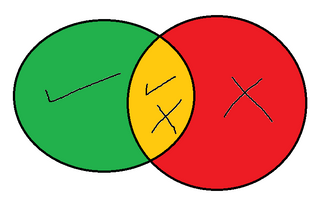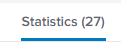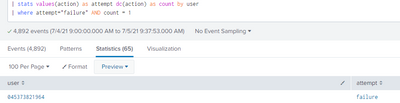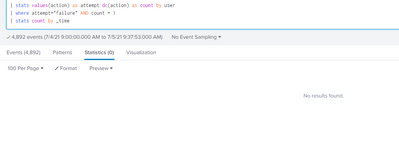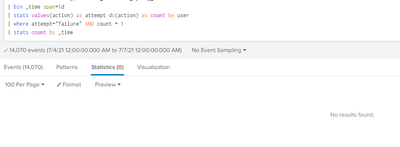- Splunk Answers
- :
- Splunk Administration
- :
- Security
- :
- Only Failed Users without Any other Successful att...
- Subscribe to RSS Feed
- Mark Topic as New
- Mark Topic as Read
- Float this Topic for Current User
- Bookmark Topic
- Subscribe to Topic
- Mute Topic
- Printer Friendly Page
- Mark as New
- Bookmark Message
- Subscribe to Message
- Mute Message
- Subscribe to RSS Feed
- Permalink
- Report Inappropriate Content
Hello Splunkers
i want to print events for only the users who has failed login attempts but never allowed attempts.
here's my search index=MyApp eventype=authentication action=fail user=*
but this one prints all failures even if they have other successful attempt.
i only want users with only failed attempts without other successful attempts, i hope the picture below clears things:
green: user only have successful logins
Yellow: user have both successful/failed logins
Red: user only have failed logins
i want the red area only
Thanks
- Mark as New
- Bookmark Message
- Subscribe to Message
- Mute Message
- Subscribe to RSS Feed
- Permalink
- Report Inappropriate Content
| makeresults
| eval _raw="user,attempt
A,success
B,fail
B,success
C,fail
A,success
B,fail
B,success
C,fail"
| multikv forceheader=1
| fields - _* linecount
| stats values(attempt) as attempt dc(attempt) as count by user
| where attempt="fail" AND count = 1- Mark as New
- Bookmark Message
- Subscribe to Message
- Mute Message
- Subscribe to RSS Feed
- Permalink
- Report Inappropriate Content
| makeresults
| eval _raw="user,attempt
A,success
B,fail
B,success
C,fail
A,success
B,fail
B,success
C,fail"
| multikv forceheader=1
| fields - _* linecount
| stats values(attempt) as attempt dc(attempt) as count by user
| where attempt="fail" AND count = 1- Mark as New
- Bookmark Message
- Subscribe to Message
- Mute Message
- Subscribe to RSS Feed
- Permalink
- Report Inappropriate Content
another help Mr. Whisperer
i want to show this value as a single count to show it in a "single value" visualization.
Thanks again ^_^
- Mark as New
- Bookmark Message
- Subscribe to Message
- Mute Message
- Subscribe to RSS Feed
- Permalink
- Report Inappropriate Content
Which count? The count of users who failed or the count of failures (by user or total)?
- Mark as New
- Bookmark Message
- Subscribe to Message
- Mute Message
- Subscribe to RSS Feed
- Permalink
- Report Inappropriate Content
Hello.
i had 27 results of distinct users who never had a successful login, i want those 27 results as a single count value
i want to show it like this
this is a 3d search with span=1d, i want something similar.
thanks ^_^
- Mark as New
- Bookmark Message
- Subscribe to Message
- Mute Message
- Subscribe to RSS Feed
- Permalink
- Report Inappropriate Content
Add
| stats countto the end to get the 27
- Mark as New
- Bookmark Message
- Subscribe to Message
- Mute Message
- Subscribe to RSS Feed
- Permalink
- Report Inappropriate Content
sorry but i need it in timechart, so i can see the changes overtime.
i used
| timechart count
and
| timechart span=1d count
but no statistics neither visuals was shown.
pleas help with it, thanks ^_^
- Mark as New
- Bookmark Message
- Subscribe to Message
- Mute Message
- Subscribe to RSS Feed
- Permalink
- Report Inappropriate Content
It would help if you were clear from the outset what the full requirement was! Try this:
| bin _time span=1d
| stats values(attempt) as attempt dc(attempt) as count by _time user
| where attempt="fail" AND count = 1
| stats count by _time- Mark as New
- Bookmark Message
- Subscribe to Message
- Mute Message
- Subscribe to RSS Feed
- Permalink
- Report Inappropriate Content
sorry but its not working.
here's the search.
and here's the search with the count by _time
- Mark as New
- Bookmark Message
- Subscribe to Message
- Mute Message
- Subscribe to RSS Feed
- Permalink
- Report Inappropriate Content
That isn't the search with _time that I suggested - you need to bin the time into days, add it to the first stats so that _time in available for the second stats. Please read and implement the suggestions carefully before saying they don't work. I can't guarantee to get it right every time, but if you don't try what is suggested, how will we know if it works or not?
- Mark as New
- Bookmark Message
- Subscribe to Message
- Mute Message
- Subscribe to RSS Feed
- Permalink
- Report Inappropriate Content
sorry for that, i took the wrong screen shot.
here's the actual screenshot with the bin command.
im so sorry to bother you.
- Mark as New
- Bookmark Message
- Subscribe to Message
- Mute Message
- Subscribe to RSS Feed
- Permalink
- Report Inappropriate Content
- Mark as New
- Bookmark Message
- Subscribe to Message
- Mute Message
- Subscribe to RSS Feed
- Permalink
- Report Inappropriate Content
thanks man, you're the best !
- Mark as New
- Bookmark Message
- Subscribe to Message
- Mute Message
- Subscribe to RSS Feed
- Permalink
- Report Inappropriate Content
you really deserve the rank LEGEND
Thanks a lot ^_^