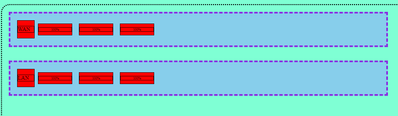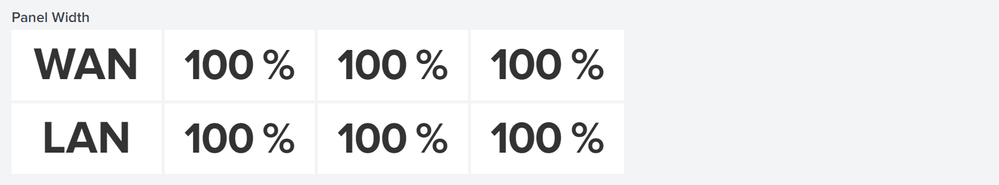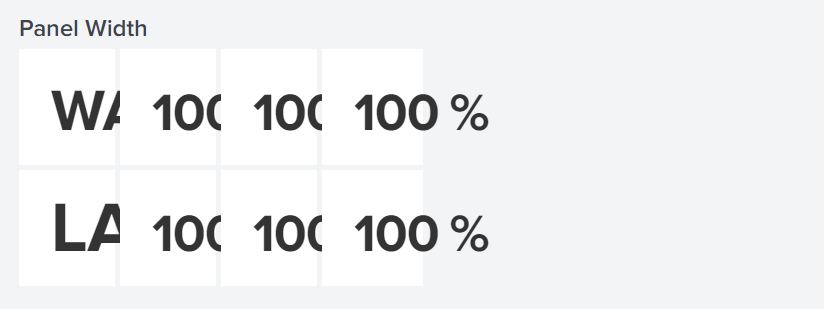Turn on suggestions
Auto-suggest helps you quickly narrow down your search results by suggesting possible matches as you type.
Showing results for
Dashboards & Visualizations
Turn on suggestions
Auto-suggest helps you quickly narrow down your search results by suggesting possible matches as you type.
Showing results for
- Splunk Answers
- :
- Using Splunk
- :
- Dashboards & Visualizations
- :
- How to left align panels in a row without stretch ...
Options
- Subscribe to RSS Feed
- Mark Topic as New
- Mark Topic as Read
- Float this Topic for Current User
- Bookmark Topic
- Subscribe to Topic
- Mute Topic
- Printer Friendly Page
- Mark as New
- Bookmark Message
- Subscribe to Message
- Mute Message
- Subscribe to RSS Feed
- Permalink
- Report Inappropriate Content
kumaranv
Path Finder
12-26-2021
06:27 PM
1 Solution
- Mark as New
- Bookmark Message
- Subscribe to Message
- Mute Message
- Subscribe to RSS Feed
- Permalink
- Report Inappropriate Content
tscroggins
Influencer
01-02-2022
08:47 PM
There are many ways to accomplish this, but in the context of Simple XML, we can embed CSS to hide padding panels that reduce the width of other panels:
<dashboard>
<label>Panel Width</label>
<row>
<panel>
<single>
<search>
<query>| stats count
| eval count="WAN"</query>
</search>
</single>
</panel>
<panel>
<single>
<search>
<query>| stats count
| eval count=100</query>
</search>
<option name="unit">%</option>
</single>
</panel>
<panel>
<single>
<search>
<query>| stats count
| eval count=100</query>
</search>
<option name="unit">%</option>
</single>
</panel>
<panel>
<single>
<search>
<query>| stats count
| eval count=100</query>
</search>
<option name="unit">%</option>
</single>
</panel>
<panel id="hiddenpanel1"/>
<panel id="hiddenpanel2"/>
<panel id="hiddenpanel3"/>
<panel id="hiddenpanel4"/>
</row>
<row>
<panel>
<single>
<search>
<query>| stats count
| eval count="LAN"</query>
</search>
</single>
</panel>
<panel>
<single>
<search>
<query>| stats count
| eval count=100</query>
</search>
<option name="unit">%</option>
</single>
</panel>
<panel>
<single>
<search>
<query>| stats count
| eval count=100</query>
</search>
<option name="unit">%</option>
</single>
</panel>
<panel>
<single>
<search>
<query>| stats count
| eval count=100</query>
</search>
<option name="unit">%</option>
</single>
</panel>
<panel id="hiddenpanel5"/>
<panel id="hiddenpanel6"/>
<panel id="hiddenpanel7"/>
<panel id="hiddenpanel8"/>
</row>
<row id="hiddenrow">
<html>
<style>
[id*="hidden"] {
visibility: hidden;
}
</style>
</html>
</row>
</dashboard>

<dashboard>
<label>Panel Width</label>
<row>
<panel id="resizepanel1">
<single>
<search>
<query>| stats count
| eval count="WAN"</query>
</search>
</single>
</panel>
<panel id="resizepanel2">
<single>
<search>
<query>| stats count
| eval count=100</query>
</search>
<option name="unit">%</option>
</single>
</panel>
<panel id="resizepanel3">
<single>
<search>
<query>| stats count
| eval count=100</query>
</search>
<option name="unit">%</option>
</single>
</panel>
<panel id="resizepanel4">
<single>
<search>
<query>| stats count
| eval count=100</query>
</search>
<option name="unit">%</option>
</single>
</panel>
</row>
<row>
<panel id="resizepanel5">
<single>
<search>
<query>| stats count
| eval count="LAN"</query>
</search>
</single>
</panel>
<panel id="resizepanel6">
<single>
<search>
<query>| stats count
| eval count=100</query>
</search>
<option name="unit">%</option>
</single>
</panel>
<panel id="resizepanel7">
<single>
<search>
<query>| stats count
| eval count=100</query>
</search>
<option name="unit">%</option>
</single>
</panel>
<panel id="resizepanel8">
<single>
<search>
<query>| stats count
| eval count=100</query>
</search>
<option name="unit">%</option>
</single>
</panel>
</row>
<row id="hiddenrow">
<html>
<style>
#hiddenrow {
visibility: hidden;
}
[id*="resizepanel"] {
width: 10% !important;
}
</style>
</html>
</row>
</dashboard>
But the results aren't always perfect:
- Mark as New
- Bookmark Message
- Subscribe to Message
- Mute Message
- Subscribe to RSS Feed
- Permalink
- Report Inappropriate Content
tscroggins
Influencer
01-02-2022
08:47 PM
There are many ways to accomplish this, but in the context of Simple XML, we can embed CSS to hide padding panels that reduce the width of other panels:
<dashboard>
<label>Panel Width</label>
<row>
<panel>
<single>
<search>
<query>| stats count
| eval count="WAN"</query>
</search>
</single>
</panel>
<panel>
<single>
<search>
<query>| stats count
| eval count=100</query>
</search>
<option name="unit">%</option>
</single>
</panel>
<panel>
<single>
<search>
<query>| stats count
| eval count=100</query>
</search>
<option name="unit">%</option>
</single>
</panel>
<panel>
<single>
<search>
<query>| stats count
| eval count=100</query>
</search>
<option name="unit">%</option>
</single>
</panel>
<panel id="hiddenpanel1"/>
<panel id="hiddenpanel2"/>
<panel id="hiddenpanel3"/>
<panel id="hiddenpanel4"/>
</row>
<row>
<panel>
<single>
<search>
<query>| stats count
| eval count="LAN"</query>
</search>
</single>
</panel>
<panel>
<single>
<search>
<query>| stats count
| eval count=100</query>
</search>
<option name="unit">%</option>
</single>
</panel>
<panel>
<single>
<search>
<query>| stats count
| eval count=100</query>
</search>
<option name="unit">%</option>
</single>
</panel>
<panel>
<single>
<search>
<query>| stats count
| eval count=100</query>
</search>
<option name="unit">%</option>
</single>
</panel>
<panel id="hiddenpanel5"/>
<panel id="hiddenpanel6"/>
<panel id="hiddenpanel7"/>
<panel id="hiddenpanel8"/>
</row>
<row id="hiddenrow">
<html>
<style>
[id*="hidden"] {
visibility: hidden;
}
</style>
</html>
</row>
</dashboard>

<dashboard>
<label>Panel Width</label>
<row>
<panel id="resizepanel1">
<single>
<search>
<query>| stats count
| eval count="WAN"</query>
</search>
</single>
</panel>
<panel id="resizepanel2">
<single>
<search>
<query>| stats count
| eval count=100</query>
</search>
<option name="unit">%</option>
</single>
</panel>
<panel id="resizepanel3">
<single>
<search>
<query>| stats count
| eval count=100</query>
</search>
<option name="unit">%</option>
</single>
</panel>
<panel id="resizepanel4">
<single>
<search>
<query>| stats count
| eval count=100</query>
</search>
<option name="unit">%</option>
</single>
</panel>
</row>
<row>
<panel id="resizepanel5">
<single>
<search>
<query>| stats count
| eval count="LAN"</query>
</search>
</single>
</panel>
<panel id="resizepanel6">
<single>
<search>
<query>| stats count
| eval count=100</query>
</search>
<option name="unit">%</option>
</single>
</panel>
<panel id="resizepanel7">
<single>
<search>
<query>| stats count
| eval count=100</query>
</search>
<option name="unit">%</option>
</single>
</panel>
<panel id="resizepanel8">
<single>
<search>
<query>| stats count
| eval count=100</query>
</search>
<option name="unit">%</option>
</single>
</panel>
</row>
<row id="hiddenrow">
<html>
<style>
#hiddenrow {
visibility: hidden;
}
[id*="resizepanel"] {
width: 10% !important;
}
</style>
</html>
</row>
</dashboard>
But the results aren't always perfect:
Get Updates on the Splunk Community!
Archived Metrics Now Available for APAC and EMEA realms
We’re excited to announce the launch of Archived Metrics in Splunk Infrastructure Monitoring for our customers ...
Detecting Remote Code Executions With the Splunk Threat Research Team
WATCH NOWRemote code execution (RCE) vulnerabilities pose a significant risk to organizations. If exploited, ...
Enter the Dashboard Challenge and Watch the .conf24 Global Broadcast!
The Splunk Community Dashboard Challenge is still happening, and it's not too late to enter for the week of ...