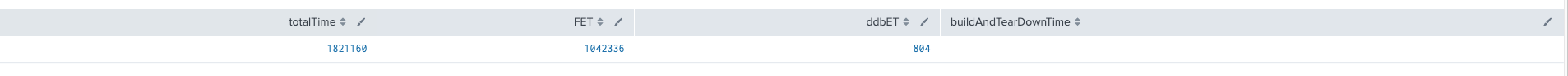Turn on suggestions
Auto-suggest helps you quickly narrow down your search results by suggesting possible matches as you type.
Showing results for
Splunk Search
Turn on suggestions
Auto-suggest helps you quickly narrow down your search results by suggesting possible matches as you type.
Showing results for
- Splunk Answers
- :
- Using Splunk
- :
- Splunk Search
- :
- Re: Create a pie chart after applying math on colu...
Options
- Subscribe to RSS Feed
- Mark Topic as New
- Mark Topic as Read
- Float this Topic for Current User
- Bookmark Topic
- Subscribe to Topic
- Mute Topic
- Printer Friendly Page
- Mark as New
- Bookmark Message
- Subscribe to Message
- Mute Message
- Subscribe to RSS Feed
- Permalink
- Report Inappropriate Content
How to create a pie chart after applying math on column values extracted?
sjs
Path Finder
01-11-2023
01:25 AM
Hey people, my requirement is as such
I have extracted these columns from my data using the query
my query | rex "filterExecutionTime=(?<FET>[^,]+)" | rex "ddbWriteExecutionTime=(?<ddbET>[^)]+)" | rex "EXECUTION_TIME : (?<totalTime>[^ ms]+)" | eval buildAndTearDowTime=(tonumber(FET)) + (tonumber(ddbET)) |table totalTime FET ddbET buildAndTearDownTime
I want to have buildAndTearDown as totalTime - (FET+ ddbET)
once I have all the three values required (FET, ddbET, buildAndTearDown) I want to put these values in a pie chart.
Thanks 😊
- Mark as New
- Bookmark Message
- Subscribe to Message
- Mute Message
- Subscribe to RSS Feed
- Permalink
- Report Inappropriate Content
scelikok

SplunkTrust
01-17-2023
10:32 PM
Hi @sjs ,
You have a typo in your eval , you are missing n in buildAndTearDown, please try below;
my query
| rex "filterExecutionTime=(?<FET>[^,]+)"
| rex "ddbWriteExecutionTime=(?<ddbET>[^)]+)"
| rex "EXECUTION_TIME : (?<totalTime>[^ ms]+)"
| eval buildAndTearDownTime=(tonumber(FET)) + (tonumber(ddbET))
| table totalTime FET ddbET buildAndTearDownTime
If this reply helps you an upvote and "Accept as Solution" is appreciated.
- Mark as New
- Bookmark Message
- Subscribe to Message
- Mute Message
- Subscribe to RSS Feed
- Permalink
- Report Inappropriate Content
sjs
Path Finder
01-12-2023
08:03 PM
Hey people, Can I get some help
- Mark as New
- Bookmark Message
- Subscribe to Message
- Mute Message
- Subscribe to RSS Feed
- Permalink
- Report Inappropriate Content
sjs
Path Finder
01-11-2023
01:26 AM
This statement
eval buildAndTearDowTime=(tonumber(FET)) + (tonumber(ddbET))
is giving me null value
Get Updates on the Splunk Community!
Database Performance Sidebar Panel Now on APM Database Query Performance & Service ...
We’ve streamlined the troubleshooting experience for database-related service issues by adding a database ...
IM Landing Page Filter - Now Available
We’ve added the capability for you to filter across the summary details on the main Infrastructure Monitoring ...
Dynamic Links from Alerts to IM Navigators - New in Observability Cloud
Splunk continues to improve the troubleshooting experience in Observability Cloud with this latest enhancement ...