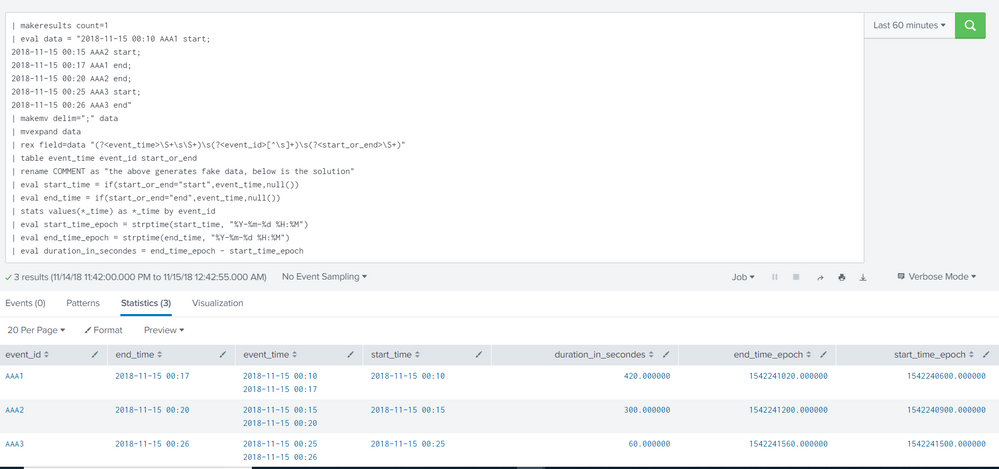Turn on suggestions
Auto-suggest helps you quickly narrow down your search results by suggesting possible matches as you type.
Showing results for
Splunk Search
Turn on suggestions
Auto-suggest helps you quickly narrow down your search results by suggesting possible matches as you type.
Showing results for
- Splunk Answers
- :
- Using Splunk
- :
- Splunk Search
- :
- How do you calculate the time between events with ...
Options
- Subscribe to RSS Feed
- Mark Topic as New
- Mark Topic as Read
- Float this Topic for Current User
- Bookmark Topic
- Subscribe to Topic
- Mute Topic
- Printer Friendly Page
- Mark as New
- Bookmark Message
- Subscribe to Message
- Mute Message
- Subscribe to RSS Feed
- Permalink
- Report Inappropriate Content
splunkreal
Motivator
11-14-2018
04:20 PM
Hello guys,
I have data like this using Splunk 7.1 and I would like to calculate minutes between start and end of each event :
example (order can change) :
_time field1 status
2018-11-15 00:10 AAA1 start
2018-11-15 00:15 AAA2 start
2018-11-15 00:17 AAA1 end
2018-11-15 00:20 AAA2 end
2018-11-15 00:25 AAA3 start
2018-11-15 00:26 AAA3 end
I think I should group by field1 and time then calculate using streamstats.
Thanks for your help.
* If this helps, please upvote or accept solution 🙂 *
1 Solution
- Mark as New
- Bookmark Message
- Subscribe to Message
- Mute Message
- Subscribe to RSS Feed
- Permalink
- Report Inappropriate Content
adonio
Ultra Champion
11-14-2018
04:45 PM
hello there,
here is one way using stats
run the example below anywhere:
| makeresults count=1
| eval data = "2018-11-15 00:10 AAA1 start;
2018-11-15 00:15 AAA2 start;
2018-11-15 00:17 AAA1 end;
2018-11-15 00:20 AAA2 end;
2018-11-15 00:25 AAA3 start;
2018-11-15 00:26 AAA3 end"
| makemv delim=";" data
| mvexpand data
| rex field=data "(?<event_time>\S+\s\S+)\s(?<event_id>[^\s]+)\s(?<start_or_end>\S+)"
| table event_time event_id start_or_end
| rename COMMENT as "the above generates fake data, below is the solution"
| eval start_time = if(start_or_end="start",event_time,null())
| eval end_time = if(start_or_end="end",event_time,null())
| stats values(*_time) as *_time by event_id
| eval start_time_epoch = strptime(start_time, "%Y-%m-%d %H:%M")
| eval end_time_epoch = strptime(end_time, "%Y-%m-%d %H:%M")
| eval duration_in_secondes = end_time_epoch - start_time_epoch
screenshot:
hope it helps
- Mark as New
- Bookmark Message
- Subscribe to Message
- Mute Message
- Subscribe to RSS Feed
- Permalink
- Report Inappropriate Content
adonio
Ultra Champion
11-14-2018
04:45 PM
hello there,
here is one way using stats
run the example below anywhere:
| makeresults count=1
| eval data = "2018-11-15 00:10 AAA1 start;
2018-11-15 00:15 AAA2 start;
2018-11-15 00:17 AAA1 end;
2018-11-15 00:20 AAA2 end;
2018-11-15 00:25 AAA3 start;
2018-11-15 00:26 AAA3 end"
| makemv delim=";" data
| mvexpand data
| rex field=data "(?<event_time>\S+\s\S+)\s(?<event_id>[^\s]+)\s(?<start_or_end>\S+)"
| table event_time event_id start_or_end
| rename COMMENT as "the above generates fake data, below is the solution"
| eval start_time = if(start_or_end="start",event_time,null())
| eval end_time = if(start_or_end="end",event_time,null())
| stats values(*_time) as *_time by event_id
| eval start_time_epoch = strptime(start_time, "%Y-%m-%d %H:%M")
| eval end_time_epoch = strptime(end_time, "%Y-%m-%d %H:%M")
| eval duration_in_secondes = end_time_epoch - start_time_epoch
screenshot:
hope it helps
Get Updates on the Splunk Community!
Detecting Remote Code Executions With the Splunk Threat Research Team
REGISTER NOWRemote code execution (RCE) vulnerabilities pose a significant risk to organizations. If ...
Observability | Use Synthetic Monitoring for Website Metadata Verification
If you are on Splunk Observability Cloud, you may already have Synthetic Monitoringin your observability ...
More Ways To Control Your Costs With Archived Metrics | Register for Tech Talk
Tuesday, May 14, 2024 | 11AM PT / 2PM ET
Register to Attend
Join us for this Tech Talk and learn how to ...