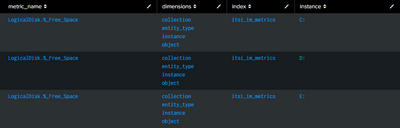Turn on suggestions
Auto-suggest helps you quickly narrow down your search results by suggesting possible matches as you type.
Showing results for
Splunk Search
Turn on suggestions
Auto-suggest helps you quickly narrow down your search results by suggesting possible matches as you type.
Showing results for
- Splunk Answers
- :
- Using Splunk
- :
- Splunk Search
- :
- How do I create a Dashboard using mstats metrics w...
Options
- Subscribe to RSS Feed
- Mark Topic as New
- Mark Topic as Read
- Float this Topic for Current User
- Bookmark Topic
- Subscribe to Topic
- Mute Topic
- Printer Friendly Page
- Mark as New
- Bookmark Message
- Subscribe to Message
- Mute Message
- Subscribe to RSS Feed
- Permalink
- Report Inappropriate Content
How do I create a Dashboard using mstats metrics with multiple instances?
jztilly
Engager
10-12-2022
03:22 PM
Hi there,
I've been attempting to create a dashboard with metrics from the itsi_im_metrics index but am struggling with "instances" and the LogicalDisk.%_Free_Space metric.
Using the following search, I can see the "instances" dimension are being used for each logical volume:
| mcatalog values(_dims) WHERE "index"="*" GROUPBY metric_name index instance
| rename values(_dims) AS dimensions
| table metric_name dimensions index instance
I can get a visualisation for each of the instances with the following and changing the C: to d: or E: respectively:
| mstats prestats=true avg(LogicalDisk.Free_Megabytes) WHERE (`itsi_entity_type_windows_metrics_indexes`) span=1m AND instance=C:
| timechart span=1m avg(LogicalDisk.Free_Megabytes) as "Megabytes Free"
...but I can't get all three of them (C:, d: and E:) into the same table like this:
| _time | C: % free | 😧% free | E: % free |
Any tips or advice would be greatly appreciated!
Cheers 🙂
Get Updates on the Splunk Community!
Enhance Security Visibility with Splunk Enterprise Security 7.1 through Threat ...
(view in My Videos)Struggling with alert fatigue, lack of context, and prioritization around security ...
Troubleshooting the OpenTelemetry Collector
In this tech talk, you’ll learn how to troubleshoot the OpenTelemetry collector - from checking the ...
Adoption of Infrastructure Monitoring at Splunk
Splunk's Growth Engineering team showcases one of their first Splunk product adoption-Splunk Infrastructure ...