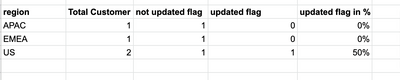Turn on suggestions
Auto-suggest helps you quickly narrow down your search results by suggesting possible matches as you type.
Showing results for
Splunk Search
Turn on suggestions
Auto-suggest helps you quickly narrow down your search results by suggesting possible matches as you type.
Showing results for
- Splunk Answers
- :
- Using Splunk
- :
- Splunk Search
- :
- Re: Counting percentage with completion and not co...
Options
- Subscribe to RSS Feed
- Mark Topic as New
- Mark Topic as Read
- Float this Topic for Current User
- Bookmark Topic
- Subscribe to Topic
- Mute Topic
- Printer Friendly Page
- Mark as New
- Bookmark Message
- Subscribe to Message
- Mute Message
- Subscribe to RSS Feed
- Permalink
- Report Inappropriate Content
Counting percentage with completion and not completed status
k31453
Explorer
04-22-2021
05:30 PM
- Mark as New
- Bookmark Message
- Subscribe to Message
- Mute Message
- Subscribe to RSS Feed
- Permalink
- Report Inappropriate Content
venkatasri

SplunkTrust
04-22-2021
07:45 PM
Hi @k31453
Following query would help!
index="<your_index>" sourcetype="<sourcetype>"
| stats count(user) as "Total_Customer", count(eval(all_flag_updated=="yes")) as "updated_flag" , count(eval(all_flag_updated=="no")) as "not_updated_flag" by region
| eval updated_flag_perc = (updated_flag/Total_Customer) * 100, no_updated_flag_perc = (not_updated_flag/Total_Customer) * 100
| table Total_Customer updated_flag not_updated_flag updated_flag_perc no_updated_flag_perc region-------------------------------------------------
An upvote would be appreciated if it helps!
Get Updates on the Splunk Community!
Your Guide to SPL2 at .conf24!
So, you’re headed to .conf24? You’re in for a good time. Las Vegas weather is just *chef’s kiss* beautiful in ...
Get ready to show some Splunk Certification swagger at .conf24!
Dive into the deep end of data by earning a Splunk Certification at .conf24. We're enticing you again this ...
Built-in Service Level Objectives Management to Bridge the Gap Between Service & ...
Now On-Demand
Join us to learn more about how you can leverage Service Level Objectives (SLOs) and the new ...