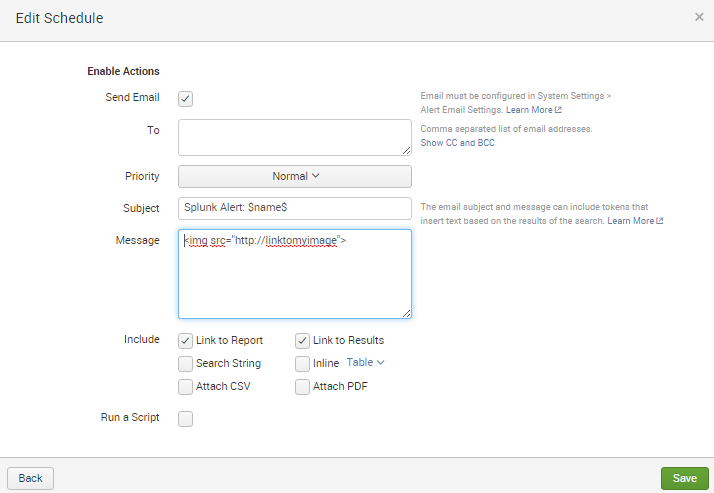- Splunk Answers
- :
- Using Splunk
- :
- Reporting
- :
- Can I use HTML tag inside email alert message in 6...
- Subscribe to RSS Feed
- Mark Topic as New
- Mark Topic as Read
- Float this Topic for Current User
- Bookmark Topic
- Subscribe to Topic
- Mute Topic
- Printer Friendly Page
- Mark as New
- Bookmark Message
- Subscribe to Message
- Mute Message
- Subscribe to RSS Feed
- Permalink
- Report Inappropriate Content
Can I use HTML tag inside email alert message in 6.2+?
I'm trying to embed an image inside the alert email on my 6.2 Splunk instance
The triggered email is translating my tag to this preventing it from working. <img src="http://httplinktomyimage.jpg">
Is there a way I can get around this?
- Mark as New
- Bookmark Message
- Subscribe to Message
- Mute Message
- Subscribe to RSS Feed
- Permalink
- Report Inappropriate Content
Hi folks,
The answer above is correct for default alert actions, but you can use HTML tags defined in scripts that you can write for custom alert actions.
You can view an example of a custom alert action that uses HTML tags here: http://docs.splunk.com/Documentation/SplunkCloud/7.0.0/AdvancedDev/ModAlertsAdvancedExample#HTML_fil...
To learn how to create a custom alert action, you can start here: http://docs.splunk.com/Documentation/SplunkCloud/7.0.0/AdvancedDev/ModAlertsIntro
And finally, if you want to learn how to use the Splunk add-on builder to create an alert action, this blog is a great start:
http://blogs.splunk.com/2016/10/24/creating-mcafee-epo-alert-and-arf-actions-with-add-on-builder/
- Mark as New
- Bookmark Message
- Subscribe to Message
- Mute Message
- Subscribe to RSS Feed
- Permalink
- Report Inappropriate Content
I dont think you can as the tags you add are treated as text in the mail body, and you can only use some predefined tokens.http://docs.splunk.com/Documentation/Splunk/6.1.1/Alert/Setupalertactions
If you want to make customization to this you will need to use a script or modify the default sendmail.py script.