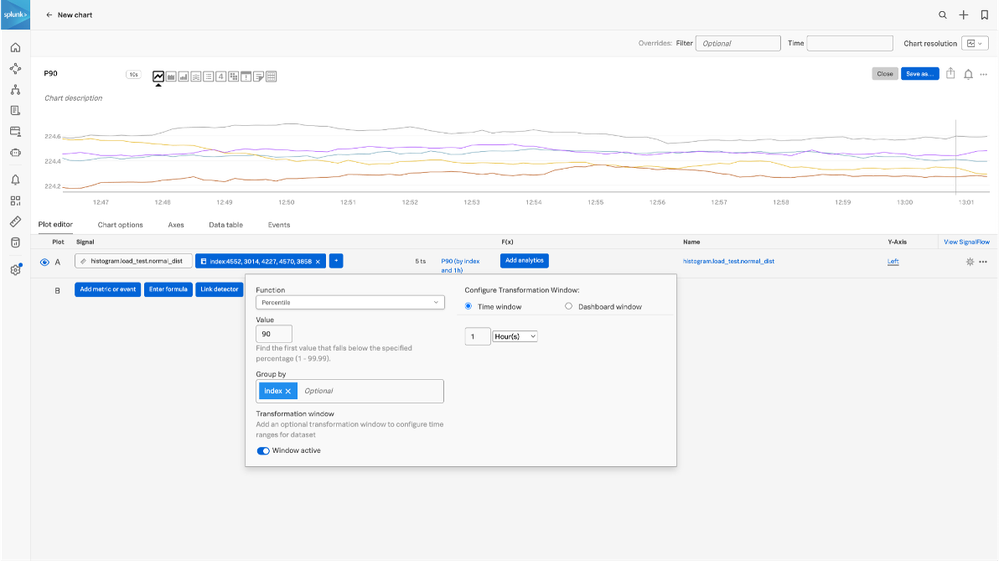- News & Education
- :
- Blog & Announcements
- :
- Product News & Announcements
- :
- New in Observability Cloud - Explicit Bucket Histo...
New in Observability Cloud - Explicit Bucket Histograms
- Subscribe to RSS Feed
- Mark as New
- Mark as Read
- Bookmark Topic
- Subscribe
- Printer Friendly Page
- Report Inappropriate Content
Splunk introduces native support for histograms as a metric data type within Observability Cloud with Explicit Bucket Histograms, allowing users to efficiently capture and transmit distributions of measurements and compute statistical calculations like percentiles without increasing costs. Explicit Bucket Histograms empowers users with unparalleled analytical capabilities as they can now seamlessly ingest, store, and query histograms.
Native histogram support in Observability Cloud means users will no longer have to run special infrastructure to pre-aggregate their percentile data, which could incur additional costs and obscure source data. Natively ingesting histograms also eliminates the need to send and store each unique observation, which could prove costly, especially for cloud-forward enterprises.
Open Telemetry Native Flexibility And Accuracy For Your Performance Data
Histograms, as defined by OpenTelemetry, give users a cost-effective way to send data to Splunk Observability while maintaining the flexibility to analyze performance data in real time. Histograms combine data for the min, max, sum, and count of a population along with a set of buckets that allow end users to compute percentiles. Because of the increase in data represented by a histogram, a histogram MTS will be equivalent to 8 standard MTS. Billing reports will track customers’ total usage and new metrics will track histogram-specific usage.
Histograms For Your Charts And Detectors
Like gauge and counter metrics, histogram metrics can be used in charts and detectors. Explicit Bucket Histograms are useful for performance data, such as request latency or response time. The most common way to use histogram data is to calculate percentiles for your charts and detectors. When creating a chart or detector with histogram data, users can:
- Compute any percentile
- Compute the percentile across multiple different services
- Compute a percentile over a period of time
Getting Started With Histograms in Observability Cloud
Histograms are defined in OpenTelemetry. They can be sent into Observability Cloud:
- Via the Prometheus receiver in the OpenTelemetry Collector: The Prometheus receiver will scrape Prometheus histograms to be sent into Splunk Observability Cloud. Many existing infrastructure components - like Kubernetes and Istio - make histograms available for scraping.
- Using OpenTelemetry libraries: Users can instrument their code to send in histograms using OpenTelemetry libraries for all major programming languages.
Learn more and start using histograms today!
You must be a registered user to add a comment. If you've already registered, sign in. Otherwise, register and sign in.
Built-in Service Level Objectives Management to Bridge the Gap Between Service & ...
Get Your Exclusive Splunk Certified Cybersecurity Defense Engineer at Splunk .conf24 ...
Share Your Ideas & Meet the Lantern team at .Conf! Plus All of This Month’s New ...
-
Customer Experience
10 -
Data Stream Processor
1 -
Edge Processor
2 -
OpenTelemetry
2 -
other
7 -
Product Announcements
1 -
Splunk APM
20 -
Splunk Cloud Platform
62 -
Splunk Community
1 -
Splunk Enterprise
45 -
Splunk Enterprise Security
44 -
Splunk Ideas
1 -
Splunk Infras Monitoring
17 -
Splunk ITSI
11 -
Splunk Lantern
1 -
Splunk Mission Control
4 -
Splunk Observability Cloud
80 -
Splunk On-Call
2 -
Splunk Security Cloud
21 -
Splunk SOAR
15 -
Splunk UBA
2 -
Splunkbase Apps & Add-Ons
17 -
User Groups
1
- « Previous
- Next »