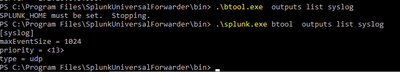- Splunk Answers
- :
- Splunk Administration
- :
- Getting Data In
- :
- Re: btool quits with "SPLUNK_HOME must be set. St...
- Subscribe to RSS Feed
- Mark Topic as New
- Mark Topic as Read
- Float this Topic for Current User
- Bookmark Topic
- Subscribe to Topic
- Mute Topic
- Printer Friendly Page
- Mark as New
- Bookmark Message
- Subscribe to Message
- Mute Message
- Subscribe to RSS Feed
- Permalink
- Report Inappropriate Content
My GoogleFu is failing me. There's a lot of btool tutorials, but I can't find this solution...
I'm on a Windows 10 system, trying to debug the effective config of it's universal client. This same message with both command prompt (cmd.exe) and with PowerShell.
I think it's apparent that it's a variable setting, somewhere, but where?
- Mark as New
- Bookmark Message
- Subscribe to Message
- Mute Message
- Subscribe to RSS Feed
- Permalink
- Report Inappropriate Content
Probably need to set environment variable SPLUNK_HOME. Try suggestion from this post
https://www.reddit.com/r/Splunk/comments/3zrobq/quick_way_to_set_environmental_variables_windows/
- Mark as New
- Bookmark Message
- Subscribe to Message
- Mute Message
- Subscribe to RSS Feed
- Permalink
- Report Inappropriate Content
That's a typical message when you try to run btool on its own.
See the difference:
- Mark as New
- Bookmark Message
- Subscribe to Message
- Mute Message
- Subscribe to RSS Feed
- Permalink
- Report Inappropriate Content
Check C:\Program Files\SplunkUniversalForwarder\etc\splunk-launch.conf and make sure SPLUNK_HOME is set to where you installed. Typically
SPLUNK_HOME=C:\Program Files\SplunkUniversalForwarder
- Mark as New
- Bookmark Message
- Subscribe to Message
- Mute Message
- Subscribe to RSS Feed
- Permalink
- Report Inappropriate Content
Thanks! That's it, for some reason that was commented out.
# SPLUNK_HOME=C:\Program Files\SplunkUniversalForwarder
- Mark as New
- Bookmark Message
- Subscribe to Message
- Mute Message
- Subscribe to RSS Feed
- Permalink
- Report Inappropriate Content
Probably need to set environment variable SPLUNK_HOME. Try suggestion from this post
https://www.reddit.com/r/Splunk/comments/3zrobq/quick_way_to_set_environmental_variables_windows/