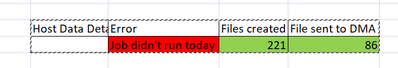Turn on suggestions
Auto-suggest helps you quickly narrow down your search results by suggesting possible matches as you type.
Showing results for
Dashboards & Visualizations
Turn on suggestions
Auto-suggest helps you quickly narrow down your search results by suggesting possible matches as you type.
Showing results for
- Splunk Answers
- :
- Using Splunk
- :
- Dashboards & Visualizations
- :
- Data Not matching in panel/search
Options
- Subscribe to RSS Feed
- Mark Topic as New
- Mark Topic as Read
- Float this Topic for Current User
- Bookmark Topic
- Subscribe to Topic
- Mute Topic
- Printer Friendly Page
- Mark as New
- Bookmark Message
- Subscribe to Message
- Mute Message
- Subscribe to RSS Feed
- Permalink
- Report Inappropriate Content
Data Not matching in panel/search
vishwa
Path Finder
2 weeks ago
In a dashboard showing diff data in a panel, but when we open the panel query using "open in search" its showing correctly.
<form version="1.1" theme="dark">
<label>DMT Dashboard</label>
<fieldset submitButton="false">
<input type="time" token="timepicker">
<label>TimeRange</label>
<default>
<earliest>-15m@m</earliest>
<latest>now</latest>
</default>
</input>
<row>
<panel>
<table>
<search>
<query>
index=dam-idx (host_ip=12.234.201.22 OR host_ip=10.457.891.34 OR host_ip=10.234.34.18 OR host_ip=10.123.363.23) repoter.dataloadingintiated
|stats count by local
|append
[search index=dam-idx (host_ip=12.234.201.22 OR host_ip=10.457.891.34 OR host_ip=10.234.34.18 OR host_ip=10.123.363.23) task.dataloadedfromfiles NOT "error" NOT "end_point" NOT "failed_data"
|stats count as FilesofDMA]
|append
[search index=dam-idx (host_ip=12.234.201.22 OR host_ip=10.457.891.34 OR host_ip=10.234.34.18 OR host_ip=10.123.363.23) "app.mefwebdata - jobintiated"
|eval host = case(match(host_ip, "12.234"), "HOP"+substr(host, 120,24), match(host_ip, "10.123"), "HOM"+substr(host, 120,24))
|eval host = host + " - " + host_ip
|stats count by host
|fields - count
|appendpipe
[stats count
|eval Error="Job didn't run today"
|where count==0
|table Error]]
|stats values(host) as "Host Data Details", values(Error) as Error, values(local) as "Files created localley on AMP", values(FilesofDMA) as "File sent to DMA"
<query>
<earliest>timepicker.earliest</earliest>
<latest>timepicker.latest</latest>
<sampleRatio>1</sampleRatio>
</search>
<option name="count">100</option>
<option name="dataOverlayMode">none</option>
<option name="drilldown">cell</option>
<option name="percentageRow">false</option>
<option name="rowNumbers">true</option>
<option name="totalsRow">false</option>
<option name="wrap">true</option>
<format type="color" field="host_ip>
<colorPalette type="map">{"12.234.201.22":#53A051, "10.457.891.34":#53A051,"10.234.34.18":#53A051,"10.123.363.23":#53A051}</colorPalette>
</format>
<format type="color" field="local">
<colorPalette type="list">[#DC4E41,#53A051]</colorPalette>
<scale type="threshold">8</scale>
</format>
<format type="color" field="FilesofDMA">
<colorPalette type="list">[#DC4E41,#53A051]</colorPalette>
<scale type="threshold">8</scale>
</format>
<format type="color" field="Files created localley on AMP">
<colorPalette type="list">[#DC4E41,#53A051]</colorPalette>
<scale type="threshold">8</scale>
</format>
<format type="color" field="File sent to DMA">
<colorPalette type="list">[#DC4E41,#53A051]</colorPalette>
<scale type="threshold">8</scale>
</format>
<format type="color" field="Error">
<colorPalette type="map">{"Job didn't run today":#DC4E41}</colorPalette>
</format>
<format type="color" field="Host Data Details">
<colorPalette type="map">{"HOM-jjderf - 10.123.34.18":#53A051"HOM-iytgh - 10.123.363.23":#53A051, HOP-wghjy - 12.234.201.22":#53A051, "HOP-tyhgt - 12.234.891.34":#53A051}</colorPalette>
</format>
</table>
</panel>
</row>
</form>
Panel displaying in dashboard:
When we open the panel in search showing as below:(this is the correct data)
| Host Data Details | Error | Files created localley on AMP | File sent to DMA |
| HOM-jjderf - 10.123.34.18 HOM-iytgh - 10.123.363.23 HOP-wghjy - 12.234.201.22 HOP-tyhgt - 12.234.891.34 | 221 | 86 |
- Mark as New
- Bookmark Message
- Subscribe to Message
- Mute Message
- Subscribe to RSS Feed
- Permalink
- Report Inappropriate Content
ITWhisperer

SplunkTrust
2 weeks ago
I don't know if it makes a difference but your fieldset is not terminated and your earliest and latest aren't referencing the timepicker token correctly.
Get Updates on the Splunk Community!
Get Your Exclusive Splunk Certified Cybersecurity Defense Engineer at Splunk .conf24 ...
We’re excited to announce a new Splunk certification exam being released at .conf24! If you’re headed to Vegas ...
Share Your Ideas & Meet the Lantern team at .Conf! Plus All of This Month’s New ...
Splunk Lantern is Splunk’s customer success center that provides advice from Splunk experts on valuable data ...
Combine Multiline Logs into a Single Event with SOCK: a Step-by-Step Guide for ...
Combine multiline logs into a single event with SOCK - a step-by-step guide for newbies
Olga Malita
The ...