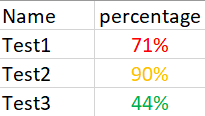- Splunk Answers
- :
- Using Splunk
- :
- Alerting
- :
- Updating text color based on condition using sende...
- Subscribe to RSS Feed
- Mark Topic as New
- Mark Topic as Read
- Float this Topic for Current User
- Bookmark Topic
- Subscribe to Topic
- Mute Topic
- Printer Friendly Page
- Mark as New
- Bookmark Message
- Subscribe to Message
- Mute Message
- Subscribe to RSS Feed
- Permalink
- Report Inappropriate Content
Updating text color based on condition using sendemail.py
Hello,
I've below dataset from Splunk search.
| Name | percentage |
| A | 71% |
| B | 90% |
| C | 44% |
| D | 88% |
| E | 78% |
All I need to change the percentage field values color as per below rule in the email alert. My requirement to achieve this by updating the sendemail.py.
95+ green, 80-94 amber, <80 = red
- Mark as New
- Bookmark Message
- Subscribe to Message
- Mute Message
- Subscribe to RSS Feed
- Permalink
- Report Inappropriate Content
Let me clarify: When you say "color", you are talking about converting percentage text to a string representation of color code, not to color the percentage text in E-mail alert. Correct? In other words, you want something like
| Name | color | percentage |
| A | red | 71 |
| B | amber | 90 |
| C | red | 44 |
| D | amber | 88 |
| E | red | 78 |
Because while potentially doable (and likely will involve a custom command you need to develop externally), Splunk doesn't provide such a function to color text used in E-mail alerts. If this is the correct requirement, look up documentation for case
I further assume that your "percentage" field doesn't come with a percent sign (%); if you want that % in E-mail, you can always add it after color mapping.
| eval color = case(percentage < 80, "red", percentage < 95, "amber", true(), "green")
Here is a data emulation you can play with and compare with real data
| makeresults format=csv data="Name, percentage
A, 71%
B, 90%
C, 44%
D, 88%
E, 78%"
| eval percentage = replace(percentage, "%", "")
``` data emulation above ```
Hope this helps.
- Mark as New
- Bookmark Message
- Subscribe to Message
- Mute Message
- Subscribe to RSS Feed
- Permalink
- Report Inappropriate Content
Thanks Yuanliu for your quick reply.
Yes, I need % sign included. In the email body I need to color the data of percentage column like below:
- Mark as New
- Bookmark Message
- Subscribe to Message
- Mute Message
- Subscribe to RSS Feed
- Permalink
- Report Inappropriate Content
You recognize that this is a Splunk forum where volunteers offer help related to Splunk, right? As I said, Splunk does not "color" search results. (The only coloring function in Splunk is provided in dashboard visualization.) If you want to color text, you will need to develop something external to Splunk. As you suggested, you can possibly achieve this by modifying sendmail.py (not recommended). Alternatively, you can develop a custom command for this. Either way, this is not the right forum.
- Mark as New
- Bookmark Message
- Subscribe to Message
- Mute Message
- Subscribe to RSS Feed
- Permalink
- Report Inappropriate Content
Thanks @yuanliu for your quick response.
I am totally unaware how to achieve this by creating a custom command.
- Mark as New
- Bookmark Message
- Subscribe to Message
- Mute Message
- Subscribe to RSS Feed
- Permalink
- Report Inappropriate Content
I'd simply say don't go down this path.
sendemail.py is quite well written but a bit confusing for a non-experienced pythoneer. So you'll put a lot of effort for just one use-case. Additionally you'll get stuck with something you'll have to maintain yourself (what if there are updates to the main sendemail.py? What if there are security fixes? Will you backport those?).
- Mark as New
- Bookmark Message
- Subscribe to Message
- Mute Message
- Subscribe to RSS Feed
- Permalink
- Report Inappropriate Content
Start with this doc: Write Custom Search Commands.